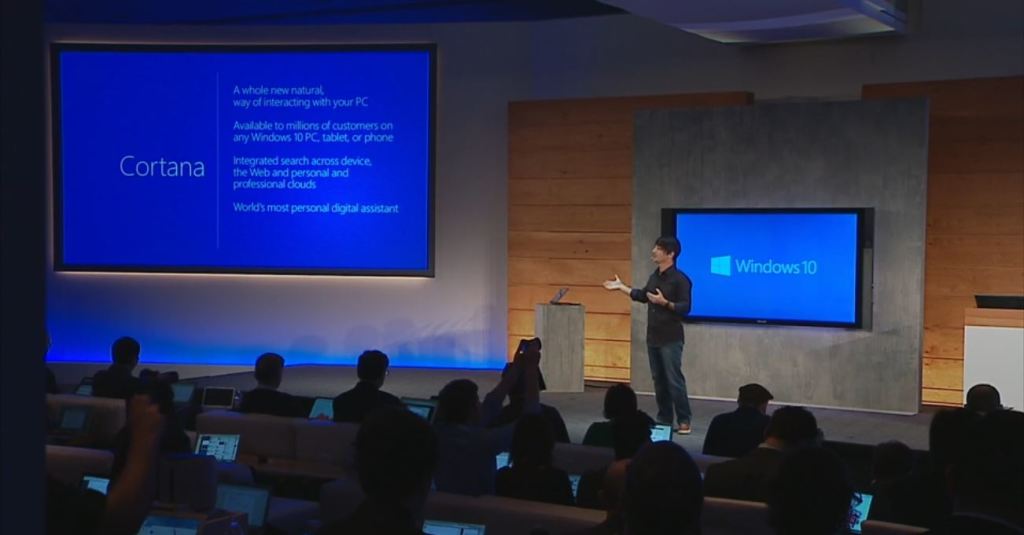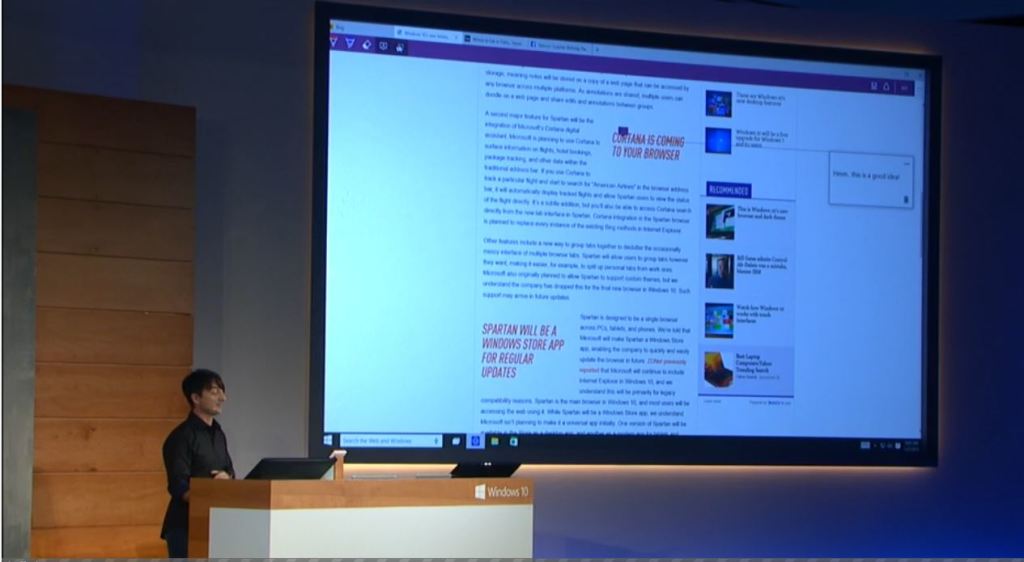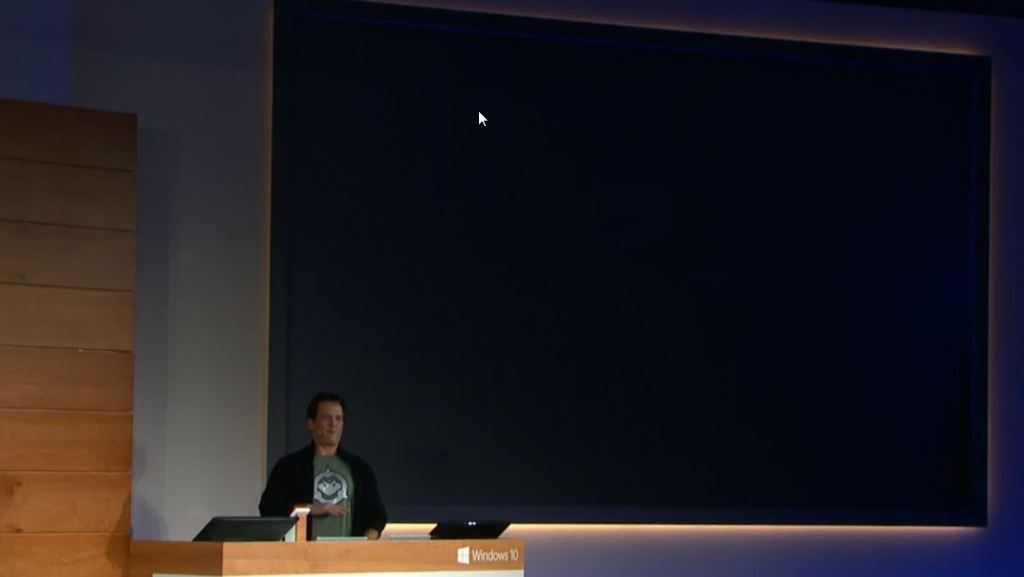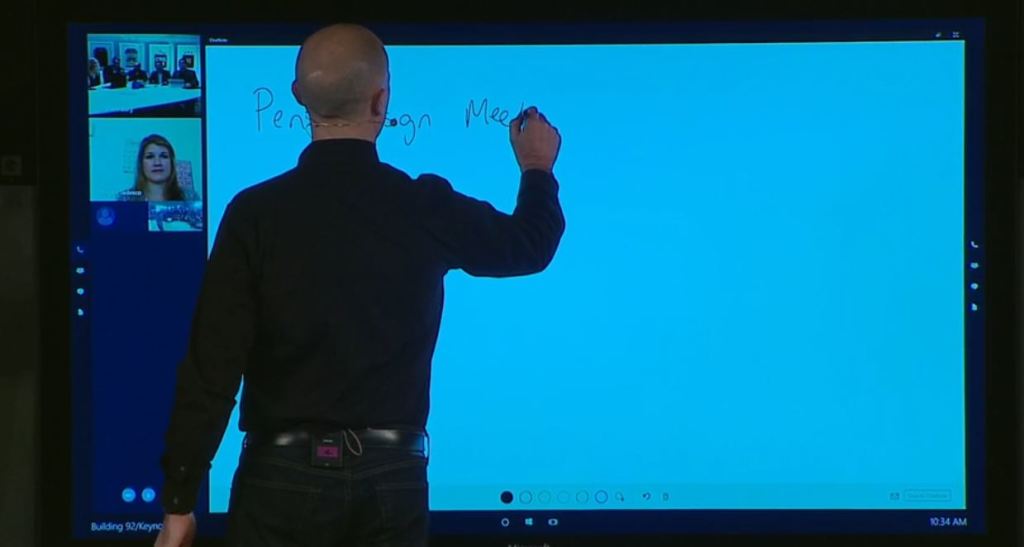Welcome to the live blog of the Window’s 10 Event. This is my first live blog so hopefully I will not lose you in all this excitement.
12:02PM
Opening up with Windows 10. They are going over what is to come on this Windows 10 showcase. They say it will be a seamless transition from Windows 7 and 8 and the best enterprise os ever. Windows 10 to be place on tablets, phablets and phones. One platform and one store is what Microsoft is pushing.
12:06PM
They are now showing a video about the Windows Insider program. Microsoft thanks all insiders and you can sign up for free.
12:10PM
More personal computing:
Mobility of Experience- The amount of devices that can transition from device to device with ease.
Trust- Protecting your privacy.
Natural interactions- Getting more out of your devices with gestures, looks and pens.
Now they are showing a workplace with multiple people working on the same item. Now they are talking about how they are bring more personal computing to the workplace.
Home set up is showing wearable devices, with projections of images in the living room:
12:16PM
Free upgrade to Windows 10 with devices running windows 8.1 and and Windows Phone 8.1. They will also down the line upgrade Windows 7 to Windows 10 as well. All within the first year of Windows 10.
12:18PM
Windows 10 will change the rules of the game of computing. They are bringing up leaders of Microsoft to show off Windows 10 for PC, tablets, ect. Joe Belfiore is now up to show off Windows 10.
They are now demoing Windows 10 on the PC. The start menus has a new visual interface and start it up full screen or you can let it be in small mode that makes it look more like Windows 7. Now when panning in from the right you can now check notifications and quick links.
The setting experience will be easy and control panel and settings will be all in one. Now on his Surface he removes the screen from the mouse and keyboard and now it moves to tablet mode. When snapping back into the keyboard it will be back to PC mode.
Now they are showing Windows 10 on a tablet device. He is showing off his apps at the same time and can go from tablet mode to PC mode on a tablet very naturally.
12:26PM
Joe is demoing new items in Windows 10 and said to expect glitches. The first new feature that they are showing off Cortana and is speaking to her. She is responding to his questions. Cortana is labeled a personal digital assistant. She is now doing impersonations of Yoda. Cortana is now going to be on the PC in Windows 10.
He is now showing an early build of Cortana on an actual PC. He is asking Cortana about being on a PC and she is feeling groovy. Using “hey Cortana” he is asking questions and she is responding seamlessly. As the personal digital assistant she is learning from you. You can go into the notebook to see what Cortana knows about you. You can add new things and remove things from her notebook.
Joe is showing off his homepage experience through Cortana. (currently the feed is buffering will get back to it as soon as it is up.)
12:37PM
Cortana is still being talked about. She will be able to handle many PC tasks.
12:39PM
Windows 10 Phone and tablets are being discussed now. He is showing off the phone and the settings section to make things easier. He is now getting a text message and he is showing off responding to the text message on the wordflow keyboard and moving the keyboard around the screen. Now he is using talk to text. Showing off the speech system which was seamless.
12:43PM
They are now showing off text messaging with the ability to jump right to Skype. That build is not complete yet but coming. They are now showing apps that can work between the phone and PC. First off is MS office. He is now showing Word, Excel, and Powerpoint on the phone and they will come with the phones and small tablets. He is now showing how easy it is to change tabs right on the phone to handle documents. Now he is showing off Powerpoint and showing off the office ribbon again. Now he is showing off an actual Powerpoint presentation on a cell phone. The slide show is running very well. You can also mirrorcast the presentations and wirelessly print as well.
Now they are showing Outlook mail that will be on the phone, tablets, and on the PC. He is showing the app bar on the phone and getting the same Word formatting ribbon to make Outlook easy to use on the phone. Now he is showing off the inbox to show swiping your emails to delete them or flag them. Now he is switching over to the Surface and it has all synced up and works the same exact way. Now he is going to do a two handed demo using the phone and pc.
Showing off the Microsoft calendar on both the Surface and the phone. Very easy to use and seamless just like all apps.
12:54PM
He is now showing off the Photo apps. He is now showing off the album view for both pc and phone and now showing off the map application that is another universal app.
12:59PM
They are showing off one more app experience. He is about to show off a new browser. Code name project Spartan for Windows 10. It is a total new look and feel for sure. They are showing off the browser on the Windows 10 Surface. He is now showing off the Spartan with a pen and marking up a website, and adding notes to the web page on a little sticky type note.
1:06PM
Cortana will be built right into Spartan. Cortana will be able to help you with all things on your pages. So he is on a restaurant site, Cortana is popping up to tell him that she has directions, yelp ratings, booking reservations and check out the menu quickly without having to run through the actual site. He can also ask questions about the menu and she will give information about the dishes.
1:10PM
These items will be available to insiders over the next few months to test. Now they are moving over to the entertainment part with Phil Spencer.
Now we are talking about the gaming aspect and the Xbox can now be a personal experience. Over 50 million members on XBox Live. Now he talking about the idea of Xbox and PC becoming one. Gaming on Windows 10 will now be more social and interactive. The Xbox app is now being shown off. You can access your friends list, messages and the activity feed.
He is now showing off an Alienware PC with Windows 10. The Xbox app is now available with all Windows 10 systems. He can voice and text chat on the PC to friends on Xbox live. Now he is showing off a clip a friend on his list on Windows 10 PC. Now he is able to share and post the comment right on the Xbox app. One thing to note: Phil Spencer is wearing a battletoads shirt.
They are now showing off Steam and how to record the last 30 seconds of game play and share it. This is on Windows 10 and not through an Xbox but people playing on Xbox will be able to see it.
1:18PM
They are now showing a comparison between Direct X 11 and X 12. The new Direct X will now be able to function much better with GPU’s and CPU’s to make games much smoother. Now he is talking about battery life and how laptops can now cut the power usage in half. Now they are discussing the seamless and connected parts of the Windows 10 and Xbox One. They are now playing Fable Legends between an Xbox One and Windows 10 PC. Phil has now jumped into the Xbox One game even though he is playing on his PC while she plays on his PC. This is what people have been wanting for some time now.
Windows 10 will be able to stream Xbox One games on your network. This will be amazing if you can jump from Windows 10 device playing Xbox One through a stream. He has now connected Forza streaming from Xbox One to a Surface Pro 3. He just showed shutting down the Xbox One from the tablet.
They are now showing off a video of Windows 10 experience with the Xbox One.
1:31PM
They are now showing off how groups of people can work together. They are showing the Microsof Surface hub. It is a 84″ display with NFC displays.
They are showing off the whiteboard feature which when she picks up her pen the ink flows right on the screen. She can even move the words around the entire whiteboard.
Now they are opening up a 3D model of the Surface Hub. Now they are showing the 3D model on the side with the white board and move the image to the whiteboard app and write on it. Now they are showing off the meeting features on the hub. This is Skype for business:
1:36PM
Now they are showing how to end the meeting. Just hit the start button and hit end and it will share the meeting with all of the members.
1:38PM
Now Alex Kipman is on stage to show off new technology. They are showing off Windows Holographic. A digital holographic rendering into your living room. It is using a device on your head to interact with everything. The Holographic looks like the Occulus device running with Windows 10. They are showing off all different types ways the Holographic will work. Microsoft Hololens will be wireless.
They are talking about how they invented a new holographic processor. They are now showing a video about the Hololens. The tag line is transform your world with Windows 10.
1:53PM
They are now showing Hololens Holostudio to be able to 3D print items you create. They are showing a screen where you can see what she is seeing. They are showing a functional hologram. They created a 3D model and printed it. The actual print actually worked.
Here is the video they showed off at the conference of the HoloLens.
2:02PM
They are now showing a video with the Hololens using a rover to experience Mars itself. Now they are discussing the future of Windows 10 and how all of what we learned today can revolutionize the world.
2:17PM
They are closing out the Windows 10 going over all of the conferences ending in April with all that we have seen here. The April Conference is a must see conference says Microsoft. They closed with no release date but have said that it will be out later this year.
So that is the conference. What do you think? Are you impressed. I have to say I was and if they pull this off it will be amazing. What I saw today I never expected to see in my time. Some of these things have only been seen in movies but now they are real. The only thing I am disappointed in is that there is no exact date. Thank you for joining me today!