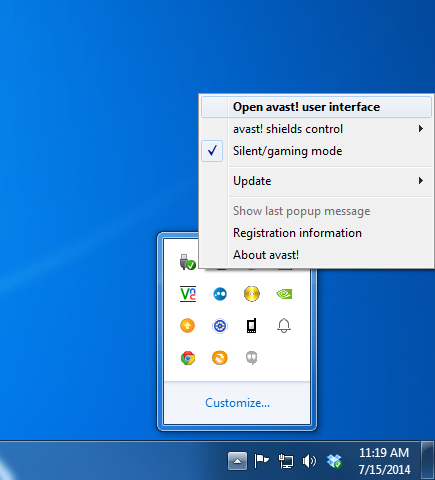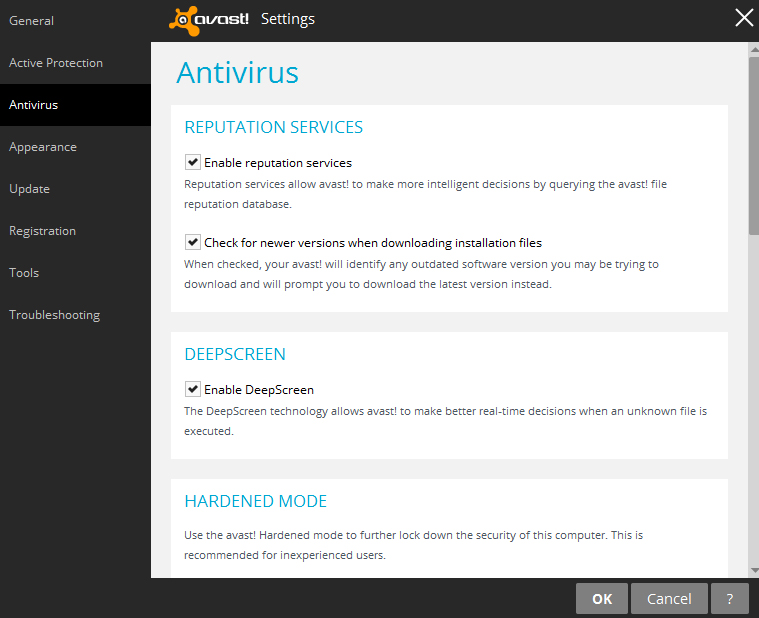Computer Geeks is a computer repair company headquartered in Boston, MA.? We enable our customers with free programs that can help them keep their computers clean. Computer Geeks has found that Avast 2014 is one of the better free antivirus choices on the market.
Now it is true that there are paid versions of Avast that give extra protection, but for the majority of our customers the free antivirus version is sufficient. Please note that just because you have antivirus protection that you are still vulnerable to possible infections. Computer Geeks would like to remind everyone that it’s important that you be diligent in what you click and what sites you visit. New viruses are created every day and unfortunately many times your antivirus definitions may not be up to date to fight them. So please be aware of some of the following suspicious items: emails from friends or people in your address book stating something has happened to them sounding unrealistic or strange, unfamiliar links sent to you via email, Facebook, Twitter and alike may also have viruses accompanying them.
As stated above, it is a team effort to keep viruses out of your computer. However it is possible that even with protection you can be infected. If infected with a virus of any kind, please note that Computer Geeks does computer repair in Boston and across the United States. The Avast solution is not only for consumers, but for standard computers in a business it can also be a great help. Computer Geeks also offers small business computer help if any businesses are in need.
If you already have antivirus but are not happy with it, once your subscription is finished with your former antivirus program, we would recommend uninstalling your antivirus and installing Avast and try it out for the free year they give you. You may download the free version here at Avast’s website.
p.s. There has been some known issues with the newest version of Avast conflicting with some programs. There is a deep screen feature in Avast 2014 that has been causing these issues. There have been reports that the newer downloads have this feature automatically shut off but please verify after your install and if you have Avast 2014 already please check to see if Deep Screen is on. Below is a step by step process on shutting off this feature to protect you against conflicts between Avast and other programs you may use.
Step 1:
First click the bottom right hand corner and select the Avast symbol and right click it. Once you do that click on open avast! user interface:
Step 2:
Now that the interface is opened you will want to go to the Settings section the left side at the bottom:
Step 3:
Finally you will want to click on Antivirus and go to the Deep Screen area and uncheck the box. Once done click OK at the bottom and you have successfully turned off the Deep Screen feature: